National Cybersecurity Awareness Month: Teach Employees to #BeCyberSmart

October is National Cybersecurity Awareness Month (NCSAM) and it offers an excellent opportunity to put a special emphasis on employee IT security training.
Keeping your San Jose business network and devices safe from cyberattacks is a year-round effort, but it’s easy for the lessons learned about security best practices to fall by the wayside in the busyness of the days and weeks.
Using this year’s NCSAM theme and key message, you can reinforce cybersecurity tips to your employees with free graphics, tip sheets, and important information.
- NCSAM Theme: Do Your Part. #BeCyberSmart
- NCSAM Key Message: If you connect it, protect it.
We’ll go through important device security tips you can use to help employees increase their cybersecurity skills.
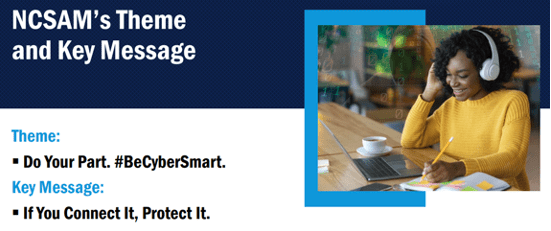
If You Connect It, Protect It | Tips for Securing Devices
Before you jump into tips on device protection, it’s important to let employees know why cybersecurity is one of the most important parts of any office operation.
Here are several recent statistics illustrating what’s riding on their ability to help keep your systems safe from malware, credential theft, and more.
- 43% of cyberattacks are targeted to small businesses
- The average cost for one data breach in 2019 was $200,000
- 60% of small businesses go out of business within 6 months of a data breach
How much can employee awareness help when it comes to keeping a company safe from an online attack?
- Random security training reduces the likelihood of a successful cyberattack by 10-15%
- Consistent security training reduces the likelihood of a successful cyberattack by 40-50%
As you can see, consistent cybersecurity awareness training has a significant impact in an organization’s overall risk of suffering a devastating attack.
Using the theme of this year’s NCSAM, which focuses on both personal responsibility and device protection, here are several tips you can share to help employees improve their IT security awareness skills.
Tips for Protecting Computers
Whether they’re being used in an office or at the kitchen table while working remotely, computers need to have the proper safeguards to keep out malware and prevent data breaches.
Computer security involves both the device itself and how employees act when online. Here are several safeguards that should be in place:
- Keep OS, software, and firmware updated
- Install reliable antivirus/anti-malware
- Use a DNS filter to block malicious URLs
- Be aware of how to spot a phishing email (hover over links, look for misspellings, etc.)
- Use strong passwords and don’t reuse passwords
- Add an email spam filter to keep phishing and spam out of your inbox
- Use screen locks that come up shortly after a period of inactivity
A lot of these IT safeguards can be taken off your plate and automated by working with GEEK911 through an MSP partnership.
Tips for Protecting Mobile Devices
Employees are using mobile devices for as much as 80% of the workload in offices now. But they’re often much less protected than desktops and laptops.
Over the last year, mobile malware packages detected by Kaspersky have been increasing each quarter. This is a major trend and one that companies need to take notice of and protect against by arming employees with mobile security tips.
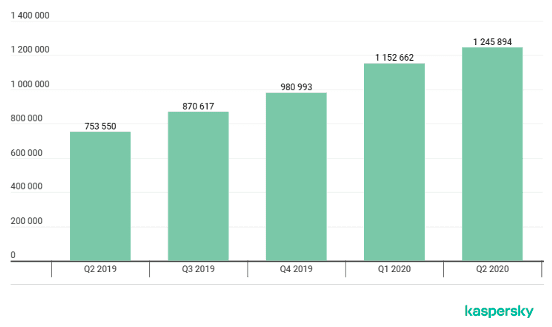
Number of detected malicious mobile packages by Kaspersky
Tips for protecting smartphones and tablets include:
- Installing mobile antivirus/anti-malware
- Only downloading apps from legitimate sources
- Using a business VPN when connecting through unsecure Wi-Fi
- Enabling a “find my device” feature
- Removing apps that you haven’t used in a while
- Keeping the phone OS and apps updated
- Not allowing your devices to auto-connect to Wi-Fi
Tips for Protecting IoT Devices
One of the device categories that tends to get the least attention when it comes to cybersecurity is Internet of Things (IoT) devices.
Smart gadgets have been increasing rapidly in homes and offices, and include things like:
- Routers
- Smart speakers (Alexa, Google Home)
- IP security cameras (including doorbell cameras)
- Smart coffee makers
- Wireless printers
- and more
IoT is considered one of the most at-risk endpoints on a business or home network. It’s important for employees to know proper safeguards to keep these devices from being a network gateway for hackers.
IoT device security tips include:
- Disabling sharing features you don’t need (e.g. UPnP)
- Immediately changing the manufacturer login during setup
- Regularly checking for and installing updates
- Putting IoT devices on a separate network (e.g. a “guest” network)
- Using a non-descript device name that doesn’t include brand or location
Access Free NCSAM Resources
One thing that holds companies back from doing as much cybersecurity awareness training as they’d like to, is the lack of time to put resources together.
Here are some that are free for download and ready to go!
Get Expert Help Improving Your Cybersecurity Strategy
GEEK911 can guide your San Francisco Bay Area business through an assessment of your current IT security strategy and suggest fixes to fortify any weak spots.
Contact us today to schedule a consultation! Call 1-866-433-5411 or reach us online.
